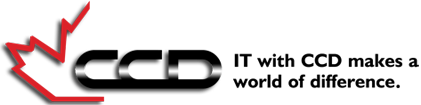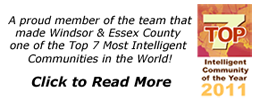Networking
Simplify Server Management and Reduce Complexity
Key Features & Benefits
- Manage blades, racks, and towers with one integrated set of tools
- Bare-metal hardware configuration, imaging, and scripted installs for Windows and Linux
- Automated BIOS, firmware, and driver patching
- Collect and centralize server inventory data
- Monitor key hardware events such as thermals, voltages, and global status
- Secure management with role-and-scope-based security
Backup and Recovery
Data is critical to your success, so the ability to quickly recover and restore lost files and data is imperative. The backup of data is useless if it cannot be restored. However, ever-increasing data volumes, evolving technologies and inadequacies in traditional backup and restore methodologies can impact on the development of an effective backup and recovery system. A backup solution must work around online processing with minimal disruption to application access. Organizations should assess how their information is used, now and over time and implement processes and technology to meet all requirements.
Remote Backup – Offsite Backup brings you Peace of Mind
Outages occur – backup environments ensure that critical data remains available to your business. If you have questions about the reliability of your backup and reporting processes or about the ability to control and predict costs in a changing business environment, it is time to review your backup solution. Data Center Backup Management services are available to assist you with reporting to help refine SLA requirements, to provide monitoring to improve process efficiency or for the full management of your backup environment.
Consider Data Center Backup Management services if:
- You are experiencing rising backup management costs
- You want to consistently meet data backup service level agreements and improve end-user satisfaction.
- There is a need to improve business systems availability or you require access to highly skilled backup resources on an on demand basis.
Security
A Layered Security Approach is Best for Business
Instead of looking for a magic formula, you should approach data security from the perspective of layers or building blocks. Each safeguard you can place between malicious online threats and your company’s data will provide another layer of security for the lifeblood of your business: information. The layers — or building blocks — that all small businesses should consider are:
- Physical security
- User security
- System security
- Network security
More than any other device on your network, the individual PC is vulnerable because it’s the favored point of entry for some of the most common security threats. And the “work-anywhere workforce” enabled by wireless technologies heightens your security challenge. That’s why installing and keeping a current version of security software on all your employees’ computers is a necessary first step to system security. This software helps protect against viruses, worms, spyware and other threats that are transmitted over the Internet, as well as files imported from USB keys, instant messaging and other means.
Network Security
Without a doubt, network technology drives small business productivity and success. But it also increases vulnerability to security threats. Fortunately, a wide range of technologies in the marketplace today are designed specifically to help small businesses keep their networks safe and secure.
- Firewalls: A firewall is a protective barrier that prevents unwanted access to or from your company network. The firewall scans all traffic passing in and out of your network and blocks unauthorized messages, intruders and viruses.
- VPN Protection: A virtual private network (VPN) is a cost-effective solution for employees at small businesses to connect securely to their respective business networks from remote locations, and communicate confidentially with each other across shared or public networks like the Internet. Leading technology vendors offer VPN and Intrusion Protection/Packet inspection to help ensure that VPN connections are secure.
- Encryption: When buying network technology, small businesses should seek out those vendors who provide hardware support for WPA2, a sophisticated encryption protocol and part of the 802.11 industry standard for networks. WPA2, which comes standard on select
- Cisco Compatible Extensions Program: Because the vast majority of wireless networks come in touch with Cisco Systems technologies, small businesses should consider using wireless equipment manufactured by the Cisco Compatible Extensions Program. This program is designed to ensure that wireless solutions deliver tested and certified compatibility with the latest Cisco wireless infrastructure hardware and security technology
VM Ware
What Is Virtualization?
Do you need to grow your IT infrastructure without expanding your facilities? Virtualization enables you to run multiple applications and operating systems independently on a single server. Administrators can quickly move workloads from one virtual workspace to another, easily prioritizing business needs while maximizing server resources.
What Virtualization can do for you?
- Reduce IT management requirements and costs
- Reduce hardware requirements and costs
- Increase IT agility and availability of services
What Are the Benefits of Virtualization?
Virtualization isn’t just about the immediate savings in hardware, power and cooling, and associated ownership costs. Virtualization means:
- Fewer servers to maintain
- Fast resource provisioning and workload balancing
- Faster development cycles
- More focus on innovation and enabling your business, instead of constant maintenance